Image and Content Specifications
Below are examples of how content uploaded in the HILO Admin Portal appears on the app. Please note character count limits when preparing content.
HILO’s Training Videos are a great resource to help you create and update content for your building using the HILO Admin Portal.
If you need any further assistance, please contact your Client Success Specialist or email hello@hiloapp.com.
To use images from HILO’s Image Library, click HERE.
UPDATES
Update Feed
Update Feed
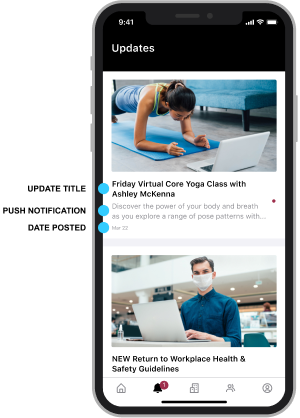
Update Detail
Update Detail
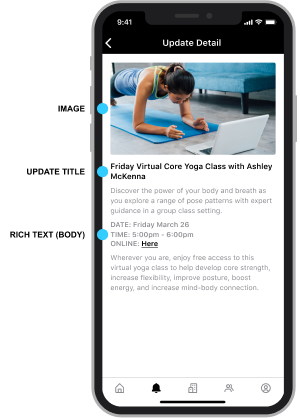
Dashboard
Dashboard
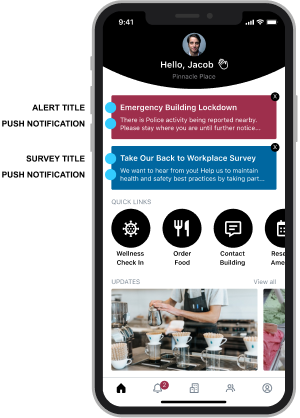
Notifications
Notifications
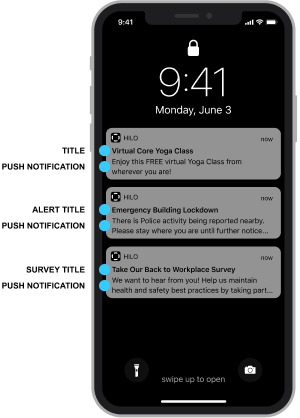
These specs apply to all types of Updates: NOTIFICATIONS, ALERTS and SURVEYS
Title: maximum 50 characters including spaces, please use title case and avoid using all uppercase text.
Appears in:
• Updates Feed
• Updates Detail
• Dashboard
• Notifications
Push Notification: maximum 155 characters, recommended 110 characters or less, including spaces.
Appears in:
• Updates Feed: maximum of 155 characters appear in the Updates Feed.
• Dashboard Alerts & Surveys: maximum of 110 characters appear in the red Alert or blue Survey area.
• Notifications: maximum of 155 characters appear in the Updates Feed.
Date Posted: date posted automatic applied.
Appears in:
• Update Feed
Rich Text (Body): no character limit, this text can be formatted with basic tools (bold, italic, underline, hyperlinks, emojis etc.).
Appears in:
• Update Detail
Image: recommended size 1024px x 576px, 16:9 ratio, rgb, 72dpi. Any images that are not a 16:9 ratio will be cropped automatically. Images are recommended but not required. If no image is selected, a default image will display on the Dashboard if the Update type of Notification is been selected. Recommended: NO text within images. If adding text, leave at least 30px clear on all sides so text not cut off on different size phones.
Appears in:
• Updates Feed
• Updates Detail
• Dashboard: only if the Update type selected is Notification.
• Notifications: some devices may display image.
REWARD OFFERS
Rewards Feed
Rewards Feed
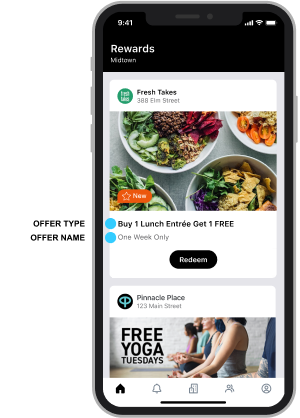
Reward Detail
Rewards Detail
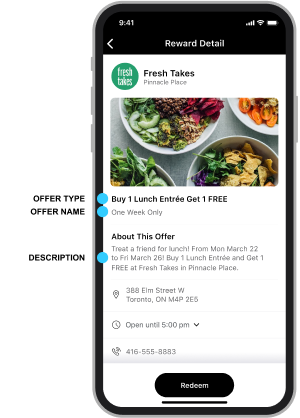
Reward Detail
Rewards Detail
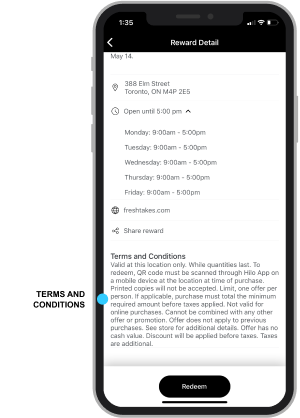
Notifications
Notifications
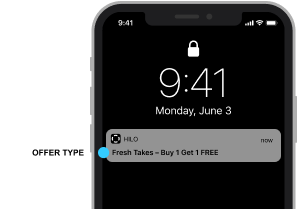
Image Cropping
Image Cropping

Offer Type: select from these offer types: $ Off, % Off, Buy One Get One, Event:Paid or Event:Free.
Appears in:
• Rewards Feed
• Reward Detail
• Dashboard
• Notifications
Offer Name: the text area is labelled ‘What is your offer called?‘ on HILO’s Admin Portal. Maximum 75 characters including spaces.
Appears in:
• Rewards Feed
• Reward Detail
Description: on Hilo Admin Portal, the field is labelled ‘Describe your offer highlights’. Maximum 250 characters including spaces. If more than 250 characters are input, you will not be able to submit the offer.
Appears in:
• Rewards Feed under heading ‘About this Offer’.
Terms and Conditions: no character limit.
Appears in:
• Rewards Detail
Notifications: content is automatically generated and displays the business or building name and the Offer Type.
Appears in:
• Notifications
Image: recommended size 1024px x 576px, 16:9 ratio, rgb, 72dpi. Any images that are not a 16:9 ratio will be cropped automatically. Keep all critical content within 904px x 486px. Recommended: NO text within images. If adding text, leave at least 60px clear on all sides so text not cut off on different size phones. Images are required.
Appears in:
• Rewards Feed
• Reward Detail
• Dashboard
NEW BADGE: the orange NEW badge will temporarily appear in the bottom left corner inside the ‘critical content safety area’, keep critical content clear of the bottom left.
If you have any questions or concerns, please contact your Client Success Specialist or email hello@hiloapp.com.