Dashboard Quick Link Buttons
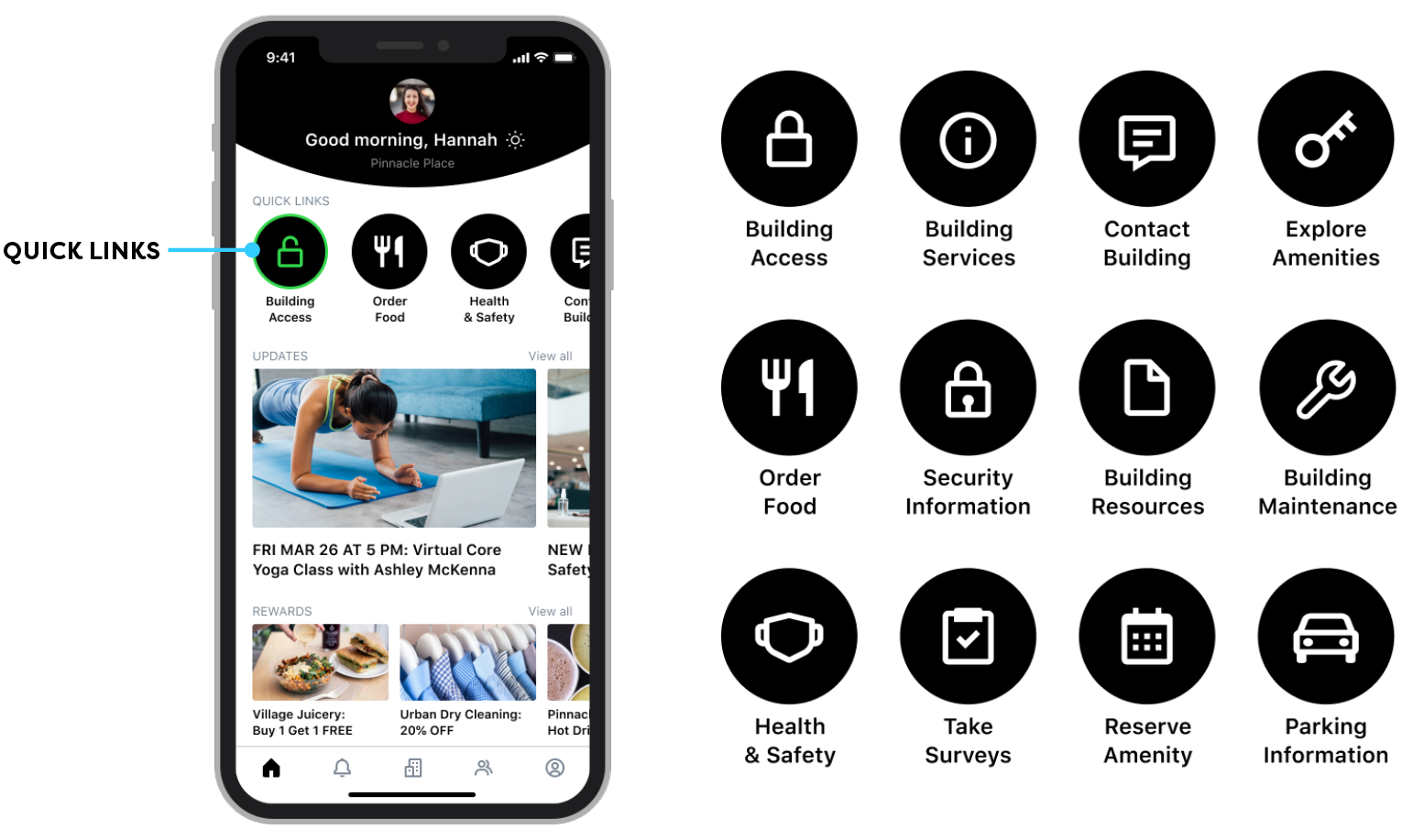
NEW! These new Quick Link Buttons on the dashboard will direct tenants to important information within HILO or to external resources on your website. Quick Links can include the following: Building Access, Building Maintenance, Building Resources, Building Services, Contact Building, Explore Amenities, Health & Safety, Order Food, Parking Information, Reserve Amenity, Security Information, Take Surveys and Wellness Check In.
Automatic Quick Link Buttons
These buttons automatically link to a section within HILO: Building Access, Building Maintenance, Building Services, Contact Building, Explore Amenities, Order Food and Security Information.
Custom Quick Link Buttons
These buttons link to external websites through HILO app: Building Resources, Health & Safety, Parking Information, Reserve Amenity, Take Surveys and Wellness Check In. Simply add your web link for each button. Buttons and links can be added and updated using HILO’s Building Admin Portal.B
*Required field
By submitting this form, I verify that I am authorized to submit this information to post on HILO app on behalf of the business listed above. I understand that HILO may contact me regarding this submission if there are any questions.
If you experience any technical issues with this form please contact support@hiloapp.com or call 416.449.7700 or 1.833.HILOAPP (1.833.445-6277).